Your Code is:
These examples use the actual code you just generated, so you can copy and paste them directly!
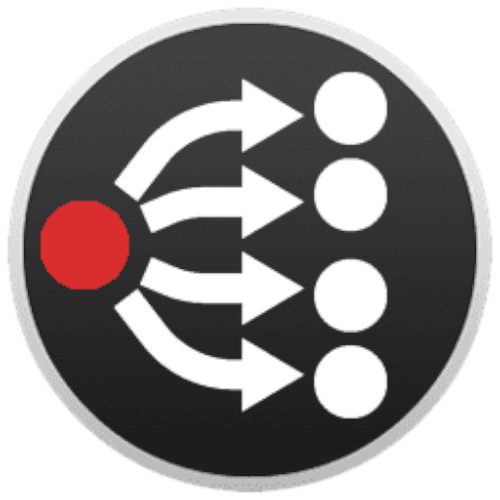 In Bitfocus Companion:
In Bitfocus Companion:
Bitfocus Companion lets you use an Elgato Streamdeck to control your lights. Under devices, search for "Generic TCP and UDP Requests", and click add. Ignore the warning, I've already made a feature request myself.
Here's how to find your bulb's IP address: in the Wiz app on your iOS or Android device, go to Settings > Lights > tap the i icon on the right hand side near the top, and note the IP address.
Enter this IP address into the Target IP field (should look like 192.168.1.XX) and set the port as 38899. Then choose UDP in the dropdown instead of TCP, and click save. Now, inside any button find your light's "Send Command" action, and enter the command below exactly as-is.
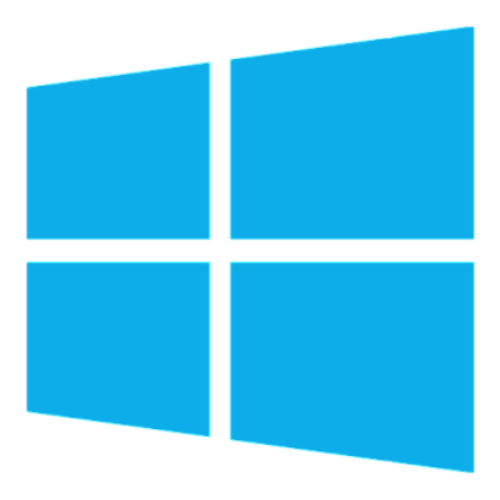 On Windows:
On Windows:
If you have Nmap installed, you can change your lights by using the "Command" and "Target" fields, see Bitfocus guide above for how to find your light's IP address. After the IP, put :38899. You can also send commands from a .bat file or Command Prompt. However, in order for this to work, you'll need to add ncat to your system path.
1) Install Nmap at this link.
2) Find where your Nmap installation is. It's usually C:\Program Files (x86)\Nmap. Write down where yours is.
3) Type Win+R
4) Enter SystemPropertiesAdvanced, and press enter
5) Near the bottom right, click Environment Variables.
6) This window will be split in two sections, check the top section for something called Path. Click it, and click edit (the edit button on the top section, not the bottom one).
7) Click new, and type in the path to your Nmap installation without quotes, then press enter.
8) You can now type ncat in a command prompt window to see if this process worked. If you get "'ncat' is not recognized as an internal or external command", you've done something wrong. If it asks you about a host then quits, you've done it correctly.
Use the command below, which is properly formatted for command prompt on Windows using ncat:
echo | ncat -u -w 1 192.168.1.XX 38899
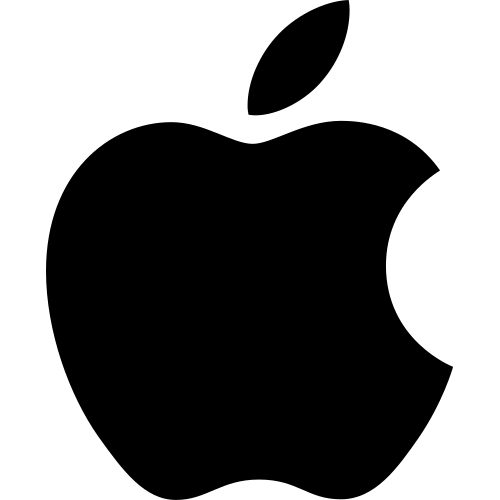 On macOS or
On macOS or 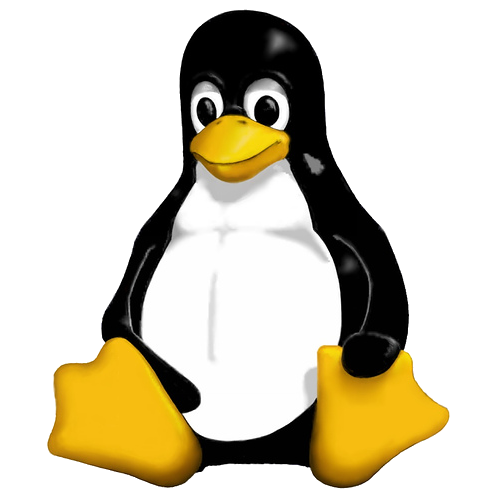 Linux:
Linux:
macOS and Linux come with netcat installed, referred to by nc. We can use that to send our command to our light. The command here is slightly modified with escape characters so Terminal can properly recognize it. All you need to do is run this command, replacing the IP address with the one of the light you want to modify (port 38899 is always the same).
Use the command below, which is properly formatted for macOS and Linux terminals:
echo -n "" | nc -u -w 1 192.168.1.XX 38899
Alternatively, you can also install Nmap for a GUI experience on macOS/Linux. Same instructions as Windows.